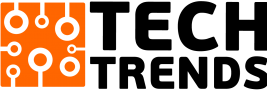Have you been in a situation wherein a mall you hear a ringtone and take out your phone from your pocket just to realize that your phone wasn’t ringing in the first place? If your answer is NO, you probably are an android user. iPhone users know exactly what this situation feels like.
Thanks to the default ringtone, which for some reason, the users never change after buying an iPhone. If you are from the minority of iPhone users who want to take that extra step and change the default ringtone, we have curated a list of 5 websites where you can download ringtones for free for your iPhone. Also, you can look (https://techieplus.net/free-ringtones-for-iphone/) at this article for better understanding.
These are the Top 5 Websites to download ringtones on your iPhone for free.
- Garage band
- Zedge
- Itunemachine
- Cellbeat
- Free tone
1. Garage band
The best free method to download a ringtone for your iPhone is not a dedicated website but a step by step process. This is not a website where you can browse ringtones and download the one you like. It is instead a process that you can follow to set any song as a ringtone. This can be done by using Garage band.
Garage band is a free IOS application that you can use to set custom ringtones. This App comes as a default application on your iPhone. If you do not have Garage band pre-installed for some reason, you can download it from the app store for free.
Note* this 7-step process is only applicable if your phone is running IOS 13 or above.
Step 1
Download the song that you want to set as the ringtone on your iPhone using safari.
Step 2
Open Garage band and scroll to the Audio Recorder option.
Step 3
Select the loop icon and choose the downloaded song from the library.
Step 4
Load the song to the library. Click on the + icon at the top right corner and extend the 4-bar option to 30 bars.
Step 5
Trim the part of the song you want to set as the ringtone and save the final project.
Step 6
Click on the share icon and select Ringtone. This will export your song as a ringtone.
Step 7
Go to settings >Sounds and Haptic>Ringtone> select your custom Ringtone.
2. Zedge
Zedge is a single headedly the most used phone customization application on the app store. With a great library of ringtones and wallpapers, users have a lot of options to choose from. To set a custom ringtone on your iPhone, all you have to do is download the app from your app store for free and browse the ringtone library.
Once you find the ringtone you like, simply download it to your phone by choosing the send-to-mail option. Zedge is a good option for those who are merely looking for pre-set ringtones. Overall the app has a simple interface, and it is easy to use.
3. Itunemachine
Itunemachine is a website that you can access through Safari or Google Chrome on your iPhone. You don’t have to pay a single rupee to download from Itunemachine.
This website has a long list of ringtones that you can browse through. The best part about Itunemachine is the way they have categorized the ringtones.
It also shows how many downloads a particular ringtone has, which is useful if you want to choose something very exclusive. Itunemachine has options to download for both IOS and android. Once you select the ringtone you like, all you have to do is click on the download to iPhone option, and the ringtone will be downloaded on your phone.
4. Cellbeat
Cellbeat is another website from where users can download ringtones for free. If you have a specific category in mind for your desired ringtone, Cellbeat is the website you should visit. This website has a long list of Pop, Bollywood, funky, classic to hip hop, theme songs, and TV show ringtones. You can also preview the ringtone before downloading it on your phone, which is a great option to explore more ringtones.
Ringtones from Cellbeat can be downloaded in either mp3 or m4r format. To download ringtones from Cellbeat, open the website on Safari or Chrome, and choose the desired ringtone. Click on the ringtone you would like to download and select the Download M4r option for iPhone.
5. Free Tone
The free tone is another website that has a good catalog of ringtones. Users have a lot of ringtone options to choose from. Unlike other websites on the list, the free tone has one downside. You cannot download ringtones directly on your iPhone. You will have to download it on a computer and use an external application to convert the Mp3 to M4r format.
This is an additional step; users have to take to download a ringtone. Although the free tone is not the most preferred website to download ringtones from, it has many high-quality options. Try it out once. You might like the sound selection.
It is a known fact that android users have more flexibility when it comes to personalizing their phones. IOS does provide minimal ringtone options for its users to choose from, but this shouldn’t stop you from expressing yourself. The websites and methods on this list will help you personalize your ringtone according to your liking.