
Many Android tablets do not support WhatsApp and so some genius decided to form a loophole. Simply search for “set WhatsApp on tablet” in the Google Play Store:
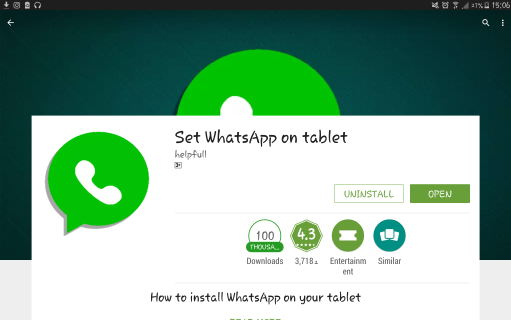
Once installed the app opens this page to allow you choose what type of device you have:

I picked 3G/4G tablets and got this page pop up that instructed me to tick my permission settings on my device to allow downloads from unknown sources to be installed on my device:

You can then download the apk file from the url www.whatsapp.com/android.current/WhatsApp.apk.
This means that the source of the app is not verified therefore you are liable for any data loss or other damage to the device in the form of malware that may corrupt your system. My download installed just fine on a Samsung Galaxy Tab S:

and I sent a test message to my other number to confirm it was working fine:

Worth a try if you have a tablet as your main phone, but remember this is NOT A PRODUCT OF WHATSAPP ITSELF so you can’t be mad if the app doesn’t work right on the device you have.


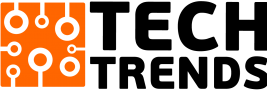



Nice. Just made my Nexus 9 that much more relevant!
My tablet’s now got more attention from me. Lol
I cant find “set WhatsApp on tablet” app on the store