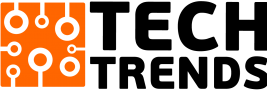There are a couple of indicators that you may be blocked:
- You can no longer see a contact’s last seen or online in the chat window.
- You do not see updates to a contact’s profile photo.
- Any messages sent to a contact who has blocked you will always show one check mark (message sent), and never show a second check mark (message delivered).
- Any calls you attempt to place will not go through.
If you see all of the indicators above for a contact, this could mean that the user is blocking you. However, there are other possibilities. We have made this intentionally ambiguous in order to protect your privacy when you block someone. Thus, we cannot tell you if you are being blocked by someone else.
Wanna block them back?
To block a contact:
- Tap Settings > Account > Privacy > Blocked > Add New….
- Find the contact you want to block, then tap the contact.
Here are a couple of alternative options for blocking a contact:
- Open the chat with the contact, then tap the contact’s name > Block Contact > Block or Report and Block.
- Swipe left the chat with the contact in your Chats tab, then tap More > Contact Info > Block Contact > Block or Report and Block.
Blocking an unknown phone number
To block an unknown phone number, you have a couple options:
- If this is the first time you’ve been contacted by that phone number, you can open the chat and tap Block> Block.
- Open the chat with the unknown phone number, then tap the phone number > Block Contact > Block or Report and Block.
- Messages, calls and status updates sent by a blocked contact won’t show up on your phone and will never be delivered to you.
- Your last seen, online, status updates and any changes made to your profile photo will no longer be visible to contacts you’ve blocked.
- Blocking a contact won’t remove them from your contacts list, nor will it remove you from the list on the contact’s phone. To delete a contact, you must delete the contact from your phone’s address book.
Felt sorry for them?
To unblock a contact:
- Tap Settings > Account > Privacy > Blocked.
- Swipe left on the contact’s name.
- Alternatively, tap Edit > the red minus sign icon.
- Tap Unblock.
Here are a couple of alternative options for unblocking a contact:
- Open the chat with the contact, then tap the contact’s name > Unblock Contact.
- Swipe left the chat with the contact in your Chats tab, then tap More > Contact Info > Unblock Contact.
Note: If you unblock a contact, you won’t receive any messages, calls and status updates the contact sent you during the time they were blocked.
Source: WhatsApp FAQs