Huawei Mate 8 hands-on review

First impressions

The Huawei Mate 8 is a phablet-sized phone (157 x 80 x 7.9mm) and I instantly felt a little intimidated holding it as I have small-ish hands, but the phone doesn’t have that slippery feel to it, also it came with a back cover that calmed my anxiety a little. The phone I reviewed was the silver model, but you can get one in gold, grey or brown.
It has the Power and Volume buttons slightly protruding on one side, the left, while the rest of the phone is left bezel-less.

The only ports in the edges of the Mate 8 are the headset jack and charging port, as well as the speaker grills which were not my favorite feature as they could have made those a little less conspicuous, unlike filling up the bottom of the device right next to screws like this:

Despite them looking like giant flared phone nostrils, they produce quite great sound.
Setting it up:
It didn’t take too long to set up. Like every Android phone, it required my Gmail account and restored all my apps downloaded on that account. I got my contacts and social apps running quick, connected to a good WiFi hotspot 😉
Display, OS and UI:
It has a crisp clear screen, with 1080 x 1920 pixels, full HD, and almost perfect if you spend all your days looking at images on social media, watching videos and gaming. The screen also fills up the entire front, unlike most phones that leave a space between the screen and the edge of the phone. It came with Android 6 Marshmallow from the box, but Huawei has their Emotion UI (EMUI) 4.0 on it as well, which dominates most of the user interface of the Mate 8. EMUI comes with a storage cleaner so you can clean up junk files and manage your battery power plans.


The harassment filter helps you select spam numbers or messages that can be blocked from your call list.
Camera
The 16MP rear camera protrudes a little from the surface of the phone but when the phone case is on, you can hardly feel it when you run your finger along the back. As for quality, here are a bunch of random photos for you to judge from:
The 5MP front camera has ‘Beauty’, ‘Photo’, ‘Video’ and ‘Timelapse’ (a fast-motion video recording feature) options, while the rear has all these plus an additional ‘Light painting’ option to capture the tail lights of moving cars. I took a selfie in Grayscale mode so you can see the quality for yourself:

Below the camera is the fingerprint sensor for unlocking your Mate 8 which was very responsive and took less than a second to recognize my fingerprint! that’s how responsive it is.

To take a screenshot:
Having used phones that enable you take a screenshot by swiping the screen with your palm, in the Huawei Mate 8 you have to hold both the Volume Down and Power button at the same time to take one.
Storage and SD Card:
I was using a 32GB model but it comes in 64GB, with 3GB of RAM. You can also swap out the micro SIM card to place a memory card instead if you need extra storage space.
SIM provision
It has 2 SIM slots, one for a nano and one for a micro SIM.
4G/LTE connectivity
The device is 4G/LTE enabled to adapt to today’s need for fast internet connectivity. Pretty standard issue these days
Battery life: More phones should come with batteries like the Mate 8’s 4,000mAh one! I spent an average of 75% of battery power per day once fully charged (and I’m a super-heavy phone user) handling emails, social media apps like Instagram and taking pictures. The phone like many Huawei phones now, has a consumption alert that pops up to show you what apps are using the most of your battery power so you can close them if you’re not using them, though sometimes even the app you’re using will show up in the alerts. There is a fast charger available for the phone but this particular one I had came with a regular charger, which charged it ‘ok’ enough. Anyway, if you’re like me, battery life on the Mate 8 is probably the best feature for the modern day techie. You can also choose battery power plans depending on what you’re doing with the device:

To access features like Date and Time, Location services, battery manager, Backup & Reset, Memory & Storage you need to tap on the Advanced Settings bar in the Settings menu.
It also comes with extra tools like a calculator FM Radio, Weather app, Notepad, torch, a mirror and a compass (incase you ever need to look at yourself while lost somewhere. Just kidding.)
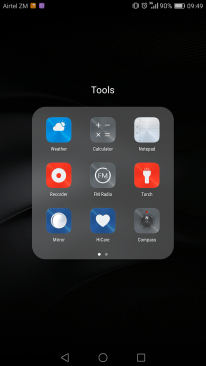
Conclusion
I’ll give it 4.8/5 because all I yearn for in a phone is great battery life, flawless performance, a decent camera and music that sounds good coming from it. The 0.2 points are for the hideous speaker grills and Huawei’s insistence of using EMUI 4.0 when they could take up the better looking Material design for Marshmallow.
If you’re looking for an affordable high performance phablet, this is it. It should cost anywhere from K6000 in Zambia in Huawei retail partner stores.
You can see all product specifications according to Huawei here.








I have previously used the Huawei G8 and had to give up on it because the camera did not have a feature that allowed editing of videos. Also the G8 has LTE network so did not work very well with a 3G sim card in terms of how quickly web pages opened up. How does the Mate 8 compare in that aspect?
good review, I could tell this was not copied from one of those international pages keep it up Sandi but does it have the so called band 40(2300) lte network support used by vodafone
Pingback: Huawei Y6 Pro hands-on review | TechTrends Zambia