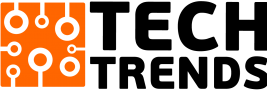Being on the internet, especially on social media, may be exciting and most get carried away but is your data safe? Will that picture you sent in a private chat suddenly be a trending topic online because someone hacked into your account easily? There’s a few ways to protect your identity online and keep private information to yourself:
1. Check your browser security settings and enable the ones you think will protect your information.
2. Create long hard passwords only you would know for your accounts, and change them regularly. Don’t use the same password for everything. It’s a bad practice. Write them all down if it helps and keep that paper somewhere safe.
3. Don’t connect with people online that you don’t know. Sometimes hackers are in your face, rather than working you from the back-end of the internet.
4. Shop only on secure sites that have high ratings. These usually protect your financial details like credit card numbers, which are hacker treats.
5. Do not open spam links especially the ones about winning something like an iPad or money. C’mon now! We all know the world isn’t that nice.
6. Install firewall software if your operating system doesn’t come with one.
7. Be careful of shady Wi-Fi connections. Just because it’s open doesn’t make it great to hook up with. Check the Wi-Fi settings to make sure they are a secure connection. If the connection is yours, make it private and secure it with a password to stop others from connecting to it and obtaining information from you over it.
8. Enable login notifications. These are sent to your device whenever you or some hacker tries to log into your account from another device.
9. Scan all USB flash devices you connect to your device. Some contain viruses that capture confidential information and can be used by the owner of the USB flash disk.
10. Back that ‘sheet’ up! Whatever document/file is important to you, back it up to a secure cloud service like Dropbox. You never know when your device might fail you and you REALLY need that file.